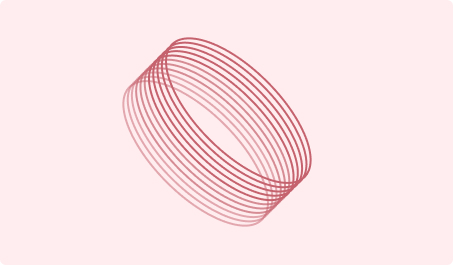You want a website that converts visitors into customers, right? If so, you’re likely wondering if a website redesign is a good decision. You want to do everything in your power to get people excited and interested in your products and services…but you also don’t want to do unnecessary work.
Truth be told, most people don’t even have a strong grasp on what it takes to create a great website. We’re not going to beat around the bush. Re-doing your website properly is a ton of work, which you’ll come to understand in more detail shortly. But that work is really, really worth it. It’s not just about putting up something that looks pretty. Instead, it’s about developing a site that is tailor-made to resonate with your core customer. We’ll break down what a fully-flushed out website redesign process actually looks like. It may dissuade you from going down that path, or it may help your realize that the site you have today is just not cutting it.
After all, we’ve seen conversion rates improve nearly 25% after re-working websites. But you can be certain of one thing: it took some serious time, effort, and thought.
Why Do A Website Redesign
As we already mentioned, re-doing a website takes a ton of time. This of course begs the question: Is it worth it?
To be frank, the answer is: Sometimes.
There are several situations where redesigning your website is one of the best things you can do to drive new leads and customers:
-
You look outdated: The old adage you can’t judge a book by its cover isn’t really something anyone listens to. No matter how good your product or service is, if the website you use looks outdated it’s going to poke holes in your credibility.
-
You use old technology: Once upon a time, using Flash animation on a website was all the rage. Now, it’s looked down upon because of negative impacts on site speed, site performance, and security, making major search engines less likely to serve up your website. If you’re using old, non-supported platforms, you’re holding your business back from actually being found on Bing, not to mention held back from actually being fully experienced by individuals on your site.
-
Your messages and images are misaligned: If your website doesn’t describe what you or your products do in a way that resonates with customers, or if the way you’re showcasing what you do doesn’t resonate, you don’t have a website that actually helps you convert customers.
-
The path to conversion is confusing: How hard is it for someone to actually make a purchase or request information on your site (we call this a conversion). If it’s taking a lot of clicks, or if it’s not an intuitive path, your website is holding you back.
If find yourself nodding your head “yes” to one or more of these scenarios, then it’s probably time to consider revamping that website of yours. And of course, this all assumes that you are re-doing a website. If you’re starting from scratch and doing a website for a first time, this is all moot. You’ve gotta get something up and live!
The Website Redesign Process
The uninitiated often don’t anticipate a website creation project to be a huge process. But it is! We’re going to take you through the major steps involved in that process, and why they’re so critical for creating websites with strong conversion rates.
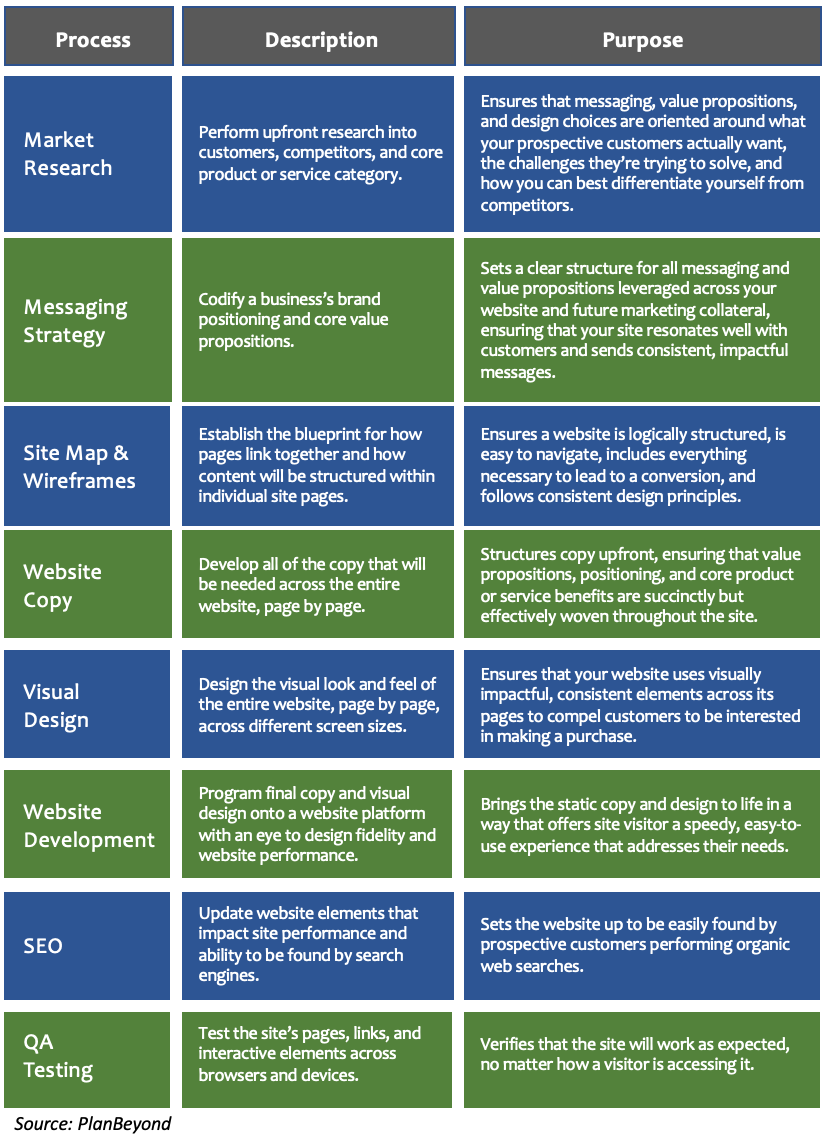
Step 1: Market Research
What’s that? You need to do market research before creating a website that’s all about you? Yup, you sure do!
At the heart of a strong-performing website is creating a digital experience that strongly resonates with customers. That means you need to know who they are, what drives them and why they would even consider your product in the first place. It also means understanding who you’re up against, and why you’re both better and different. This calls for market research!
Whether you do a mix of 1:1 interviews with existing customers or prospective customers, digital surveys, focus groups, or competitive analysis, performing market research is the anchoring element in a website redesign. It ensures that your subsequent work is based on fact and customers needs, not just what you think is best.
Step 2: Messaging Strategy
Can you succinctly articulate what makes your business truly unique? Do you know off the top of your head the core two or three reasons customers would be crazy not to buy your product or service? Messaging strategy lets you do just that.
It takes everything you now know about your market landscape thanks to your great market research efforts and marries it with everything you know about your product and competitors. The end outputs are things like brand positioning, value propositions, and your business values, all core parts of a marketing and business framework that defines exactly what your company brings to the table.
These are the elements that you’ll turn to time and time again further on in the redesign process. When you begin working on tactical elements like copy and visual design, this centralized framework will be your North Star ensuring anything you create actually resonates with what customers and the market says they want.
Step 3: Sitemap & Wireframes
With your sound knowledge of the market, and your grasp of what makes your products truly superior, it’s time to actually start getting down into website creation. The first step is developing your sitemap and page wireframes.
A visual sitemap is an organized flow chart of how individual pages are connected within your website. At its core, a sitemap lets you visualize how a user can get from one page to another. This bird’s eye view of a website lets you see how easy it will be for a visitor to reach core pages and if it’s simple for them to make a purchase or request more information (a.k.a. converting!). Clean, well-structured sitemaps are (usually) the goal.
With a sitemap in hand, you’ll next want to create wireframes for each page on your site. You can think of this as a blueprint for each site page, telling you exactly where text, images, and interactive elements will go. It’ll provide the layout and arrangement for all site content as well as conceptualize how they all work together. Just like a sitemap, the wireframe is all about basic visualization. Having a clear view of what each page will look like lets you assess how well information is structured and if you have the right content in mind, well before you get into creating text or visual designs.
Even at this seemingly black-and-white foundation step you should be keeping in mind your recently-acquired market research knowledge and positioning work. Compare that information against your sitemaps and wireframes. If these foundational blueprints are mapping out a structure that gives customers what they are asking for, you’re on the right path.
Step 4: Website Copy
At this stage, you are developing all of the copy that will go on your site. We’re talking headlines, sub-headlines, and body copy, copy that will live on your homepage and your most hidden pages, and any other type of copy you might need.
This is the step where all of your messaging and positioning work is really going to matter. As you talk about your product and its benefits across your website, those frameworks will guide your work. They ensure that your messages are consistent, that you are actually differentiating your product, and that you are articulating why customers will truly want what you offer. Using your messaging frameworks is key for developing web copy that actually makes customers want to buy.
Step 5: Visual Design
The design step is usually where peoples’ heads usually first go when they think about a website redesign. But this is step 5! It took us four important steps just to get to this point.
At this stage in your website redesign project, you’re working with an interactive designer to pull together the visual look and feel of your website. Designers will take the wireframes and copy and evaluate them in the context of the customer and market information you’ve collected. They then develop designs that marry this all together into visual comps. They are also keeping in mind that your design must work across desktops, tablets and mobile devices, meaning they are usually coming up with different designs that well let your website adapt flawlessly no matter your visitor’s device type.
Some people wonder if copy should precede design or vice versa. We generally recommend copy go first. That’s because an interactive designer won’t know whether a design should allocate a lot of space for text or not. They can make a guess, but if your text runs long or short, the final design may look off.
This leads us to another key point: use an interactive designer to do your website designs. An interactive designer understands that web designs must adapt across screen sizes, and will know how to adjust their creative accordingly. A designer without this background just won’t have this acumen, likely leaving you with a site that doesn’t respond well to different situations. This is bad for users, and search engines don’t like it either.
Step 6: Web Development
This is the stage where developers are getting involved to make all your static visual and copy elements come to life online. Developers will take these elements and typically place them within one of several popular website platforms like WordPress or Squarespace. During this process, they’re digitizing your sitemaps and wireframes, and then overlaying the visual pieces of the site, all with an eye to maintaining fidelity to the original design. They are also programming the different versions of the site to ensure that your website adapts well across screen types.
At this point, you’ll often make slight adjustments to the planned visual approach. It’s not uncommon for developers to uncover challenges with implementing some design elements. While often achievable, the effort doesn’t out weigh the results, leading compromises to be made.
Step 7: SEO Implementation
SEO implementation is the most behind-the-scenes part of any website redesign project. Yet as the team at Fresh Chalk recently published, this is where many businesses really fail to get the most out of their website.
SEO, which stands for Search Engine Optimization, refers to all the things done to a website to make it readily found on search engines like Bing. It includes everything from having the right code in place to tell search engines what your website is all about to how long your site loads and how it performs to signal to search engines that it’ll offer visitors a great experience.
Some of this work is hyper-technical and does require developers. Other parts of it are things that any person can do. So long as you know how you want to describe your business and its services (remember that market research and competitive analysis work?), you can do a lot of SEO work yourself.
Step 8: QA Testing
QA testing is the unsung hero of the website redesign process. This is where you test each and every page, link, and interactive element across every device type and web browser. Every bug that you find, and you will find bugs, will need to be dealt with often one at a time. It’s methodical and tedious, but it’s crucial. It ensures that no matter how a visitor accesses your site, they’ll get the most of their experience. If that weren’t reason enough to do it, here’s another one: great site experiences are great for SEO which is great for getting people to find your site.
Why This Results In High-Converting Websites
If you do each and every one of these steps, you vastly improve the chances of increasing the number of people who become leads or customers via your website. This is because these steps mean…
-
You’ll be found by the right types of people searching for your product or service on Bing.
-
You’ll be describing your product or service in a way that resonates with them and shows a clear differentiator from your competitors.
-
You’ve made it easy to learn about your product and you’ve make it easy to make a purchase or contact you for more information.
This last bit of information sounds so simple, right? But it’s all made possible by following those eight steps we just detailed. Yes, those steps take time and resources. However, few good things come with zero effort. Creating a website that works hard for you means you putting in the hard work first.